Looking for Resources?
Get a subscription for envato elements for unlimited downloads of 9,500,000 items for only $16.50/month on yearly billing!
By CreativB Studios – 15 May 2022
Do you have a job that requires you to stare at a screen for hours on end? Do you always end your workday with a headache and dry eyes? Are you looking to upgrade to a curved monitor but aren’t sure whether that would help?
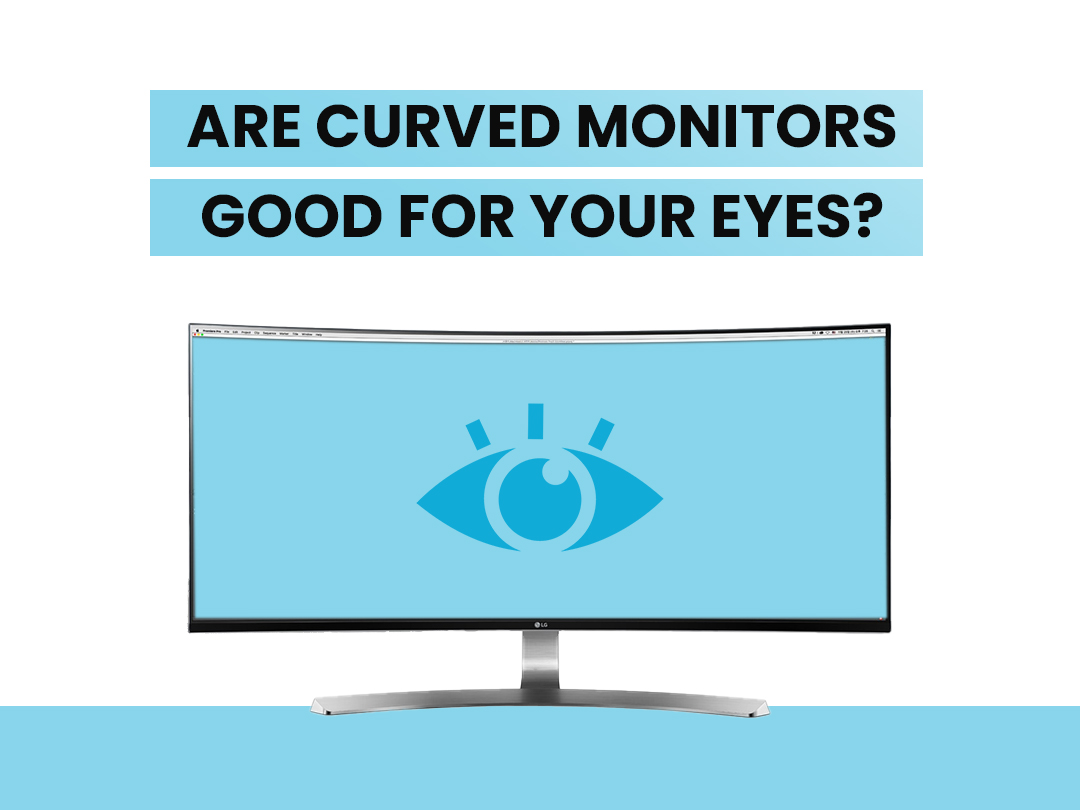
As a professional graphic designer, eye strain is quite common but there are certain things you can do and technology you can use to avoid having eye strain.
As for the curved monitor, it truly depends on the work you do. If your work requires multiple windows to be open at the same time then a wider screen is preferred.
Wider Screens can be found on Flat and Curved Monitors. When looking for a wider screen, a curved monitor or also known as an ultrawide monitor is preferred over flat monitors which will be discussed later.
But, if your work doesn’t require the use of multiple windows then getting a curved monitor may not be the best idea.
Before getting into that, let’s talk about whether curved monitors are actually good for your eyes when compared to flat monitors?
Many people believe that a curved monitor is a marketing gimmick and it doesn’t have any actual benefits but apart from looking cool they actually do have benefits.
Curved Monitors can actually be good for your eyes when compared to flat monitors.
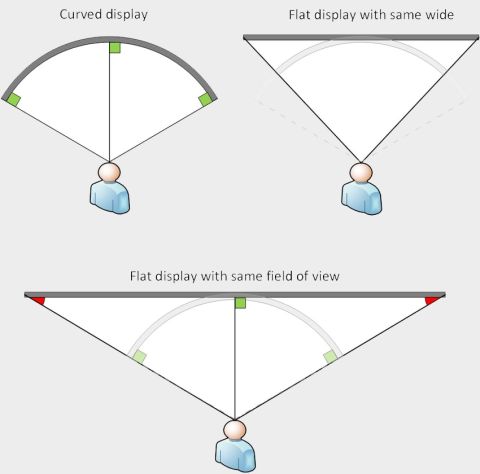
Here are 3 major benefits of having a curved monitor:
Uniform Picture Quality:
A curved monitor reduces eye strain by allowing the user to see everything on their monitor from roughly the same focal distance. Seeing the edges of the screen in their peripheral vision, users are more immersed.
Large Perceived Field of View:
A curved screen directs light from all angles toward the viewer’s eye, the idea is that you will be able to take everything in without much ocular exertion. Therefore, if your eyes are more easily covering a larger field of view, as compared to flat screens, then curved monitors will thus feel larger.
Less Distortion:
Curved Monitor takes advantage of its shape and aims everything at the viewer, thus limiting distortion.

As mentioned above, the benefits of having a curved monitor, let’s look at the reasons why flat monitors affect the eye.
On a flat monitor, the center of the screen is closer to the viewer’s eyes than the edges of the screen, so as the viewer scans their desktop, their eyes have to work harder to focus and refocus. As eye strain continues day after day, this strain develops into fatigue. And the problem is even more pronounced on wider screens.

Is an Ultrawide Curved Monitor better than a dual monitor setup? Depends on its purpose:
If you are a gamer, then a dual monitor setup is the one to go for, as you can play the game on full screen on one display and use the second display for either streaming or other tasks.
If you are a video editor/Programmer/Graphic designer, then an Ultrawide Curved Monitor is the best option as you can easily see your timeline and change your layout without having to worry about the video preview tab being small, you can see your entire code and have a live preview side by side.
But which Monitor Setup is good for the eyes?
For a dual monitor setup, you would have to move your eyes and neck from one screen to another depending on the monitor layout, this can over time cause eye strain as your eyes will have to adjust and then re-adjust every time you move to the other monitor.
Whereas in a curved monitor since every part of the monitor is at an equal distance from you, your eyes will always be adjusted thus less strain on your eyes.

Low as per the time of day, During the night its best to lower the screen brightness and increase the ambient light within the room.
You can either use a lamp or turn on the lights in your room. If you want an aesthetic feel you can install RGB light all over your room.

It’s similar to a reading lamp that is fitted on top of the monitor. The benefit of that is you can lower the monitor brightness and don’t have to increase the ambient lights in the room at night.
Have a Good Font Style and Right Size : Roboto, Ubuntu, Open Sans, IBM Plex.
Have Glasses That Block Blue Light.
Enable Dark Mode : White Light and warm temperatures tire the eyes more.
Having a glass on top of your monitor that reduces blue light and help reduce eye strain.
Almost all blue light passes straight through to the back of your retina. Some research has shown blue light may increase the risk of macular degeneration, a disease of the retina.

Dark mode reduces white light which doesnt tire the eyes more. Combining the dark mode with a screen bar could help reduce the stress more.

| Screen Size | 49 Inches |
| Resolution | FHD 1080p Ultra Wide + |
| Display Technology | QLED |
| Brand | SAMSUNG |
| Series | LC49HG90DMNXZA |
| Screen Size | 49 Inches |
| Resolution | FHD 1080p |
| Display Technology | LCD |
| Brand | ASUS |
| Series | XG49VQ |
| Screen Size | 34 Inches |
| Resolution | FHD 1080p Ultra Wide + |
| Display Technology | LED |
| Brand | LG |
| Series | 34GL750-B |
| Screen Size | 49 Inches |
| Resolution | FHD 1080p Ultra Wide |
| Display Technology | LCD |
| Brand | Acer |
| Series | EI491CR Pbmiiipx |
| Screen Size | 30 Inches |
| Resolution | FHD 1080p Ultra Wide |
| Display Technology | LED |
| Brand | Sceptre |
| Aspect Ratio | 21:9 |
Get a subscription for envato elements for unlimited downloads of 9,500,000 items for only $16.50/month on yearly billing!